

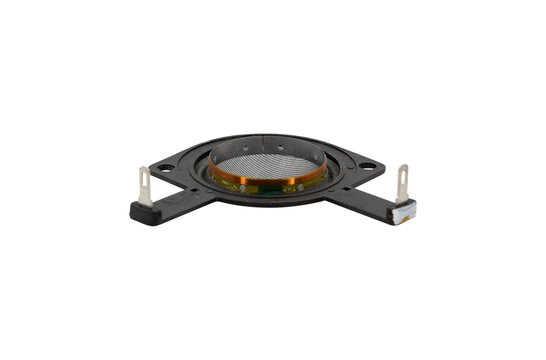


-
Wir versenden nach United States of America
- Jetzt bestellt, heute versendet
- Mindestens zwei Jahre Garantie
- 45 Tage Widerrufsrecht
-
Kundenbewertung:


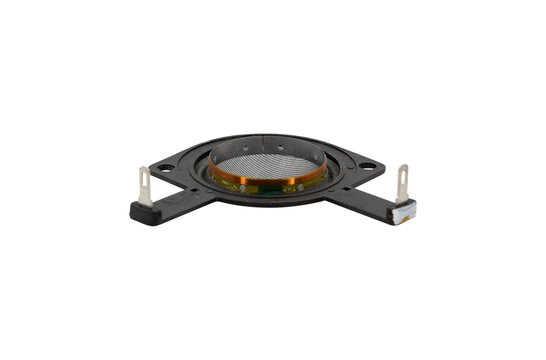









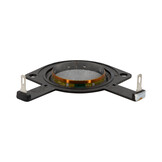


The Scan-Speak Replacement kit for D2608/913 & HDS-104 26 is a comprehensive kit that includes all the necessary components to replace the voice coil, suspension, spider, and surround in your Scan-Speak D2608/913 and HDS-104 26 drivers. This kit is ideal for DIY enthusiasts who want to repair their own speakers or for those who need to replace a damaged driver.
Replacing the voice coil, suspension, spider, and surround in your Scan-Speak D2608/913 and HDS-104 26 drivers is a relatively straightforward process that can be accomplished with basic tools and a little patience. Here are the general steps involved:
Once the new driver is installed, it should be carefully broken in to ensure that it performs optimally. This can be done by playing music at moderate volume for a few hours.
Replacing the voice coil, suspension, spider, and surround in your Scan-Speak D2608/913 and HDS-104 26 drivers can significantly improve the sound quality of your speakers. It is a worthwhile investment that will enhance your listening experience for years to come.
Mehr anzeigen