What are RCA connectors?
RCA or cinch plugs are a widely used type of plug connection for speaker wires. In comparison to jack plugs, analogue signals are transmitted via two RCA cables or a Y-cinch cable with two plug connections. The plug for the right channel is red, the one for the left is black or white. Cinch plugs can also transmit digital signals. Both analogue and digital cinch plugs are used in conjunction with coaxial cables.
As already mentioned, these connectors are primarily used to transmit analogue stereo signals. However, it is also possible to cable a 5.1 system with an analogue 5.1 RCA set. This can be useful, for example, if one wants to connect a Blu-ray player to an older AV receiver without HDMI interfaces.
What is the difference between RCA connectors and XLR connectors?
Cables with XLR connectors are uncommon in home cinema, although they are far more common in studio technology, such as for studio microphones. A 3-pin plug connector is commonly used to transfer analogue signals.
The only distinction between RCA and XLR connectors is that the XLR connector has three pins whereas the RCA connector only has one. The XLR connector transmits balanced audio, whereas the RCA connector transmits unbalanced audio. This is also the point at which the use case splits. The XLR connector also contains a clasp to secure the connection.
As just mentioned RCA cables are unbalanced, whereas XLR cables are balanced audio cables. As a result, XLR is preferable for long distances, high outputs, and loud settings. RCA cables are better for short distances and are less expensive, but in the end, one must decide which factors are more important in their project.
How to remove a broken RCA connector
Bumped into your plugged-in RCA connector, or pulled the connector out too aggressively and broke the head off? Probably you want to remove the old broken RCA connector to replace it with one of our high-quality alternatives? Removing a broken RCA connector is not easy, but mostly doable. In just five steps it is often possible to remove it. All you need is a steady hand, patience, and some heat source such as a lighter.
Step 1
Using a small pair of needle-nose pliers, grasp the middle pin. 90% of the time, this procedure will remove the pin correctly.
Step 2
With a pair of needle-nose pliers, grasp a needle with the tip facing out. Use this method instead of using needle-nose pliers when Step 1 did not work.
Step 3
With the lighter or above a gas stove, heat the needle's end until it glows red hot.
Step 4
Slowly slide the heated needle into the RCA centre pin's plastic core, which is still in the jack. Allow the needle to cool for a few moments.
Step 5
Remove the needle and broken centre pin slowly and straight. Insert the needle into the brass ferrule, angle it, and pull it out if the plastic core slips out. If required, use the needle-nose pliers to grasp the tip.

 Home audio
Home audio  Audio components
Audio components  Crossover components
Crossover components  Test & measurement
Test & measurement  DIY kits
DIY kits  Accessories
Accessories  New products
New products  Speakers
Speakers Amplifiers
Amplifiers DAC converters
DAC converters DSP modules
DSP modules Turntables
Turntables Streamers
Streamers Woofers
Woofers Tweeters
Tweeters Exciters
Exciters Bass shakers
Bass shakers Plate amplifiers
Plate amplifiers Amplifier modules
Amplifier modules Single board computers
Single board computers Assembled crossovers
Assembled crossovers Printed Circuit Boards (PCB)
Printed Circuit Boards (PCB) Capacitors
Capacitors Resistors
Resistors Coils
Coils Circuit Breakers
Circuit Breakers Crossover tools
Crossover tools Screw terminals
Screw terminals Acoustic measurements
Acoustic measurements Electric measurements
Electric measurements Sound level meters
Sound level meters DIY amplifier kits
DIY amplifier kits DIY component packs
DIY component packs DIY speaker kit
DIY speaker kit DIY subwoofer kits
DIY subwoofer kits DIY bluetooth speaker
DIY bluetooth speaker DIY electronics kits
DIY electronics kits Binding posts
Binding posts Cabinet Hardware
Cabinet Hardware Cables
Cables Connectors
Connectors Speaker cabinets
Speaker cabinets Electromechanics
Electromechanics Power supplies
Power supplies Speaker repair
Speaker repair Workshop & tools
Workshop & tools Amplifier accessories
Amplifier accessories Stands & mounts
Stands & mounts Gift voucher
Gift voucher Books
Books New products
New products






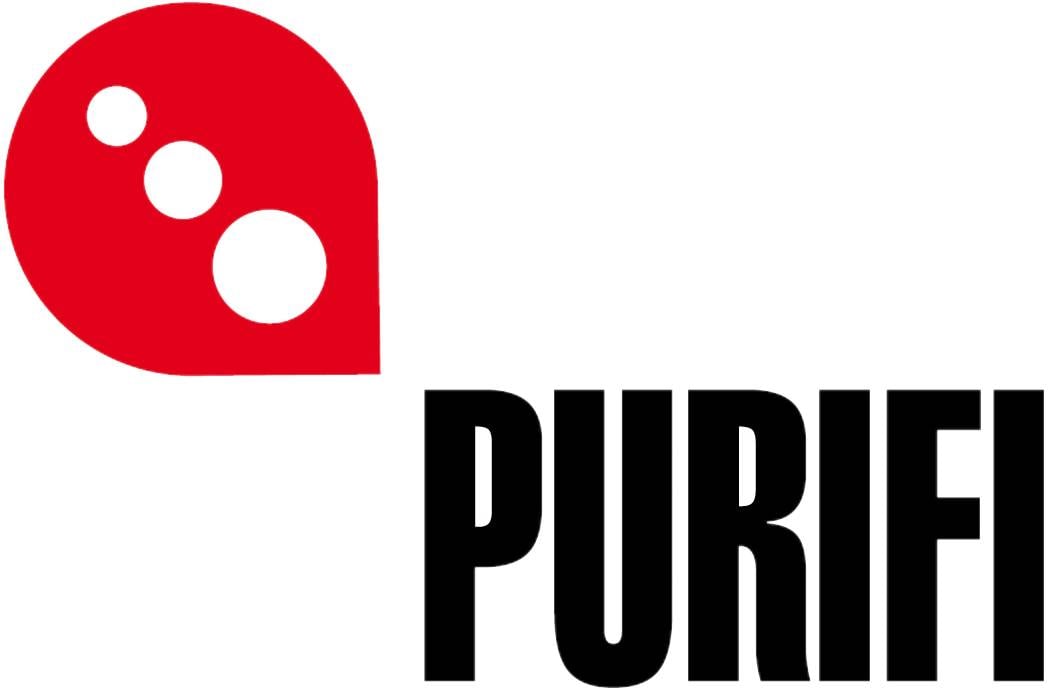


 Speakers
Speakers Amplifiers
Amplifiers DAC converters
DAC converters DSP modules
DSP modules Turntables
Turntables Streamers
Streamers Woofers
Woofers Tweeters
Tweeters Exciters
Exciters Bass shakers
Bass shakers Plate amplifiers
Plate amplifiers Amplifier modules
Amplifier modules Single board computers
Single board computers Assembled crossovers
Assembled crossovers Printed Circuit Boards (PCB)
Printed Circuit Boards (PCB) Capacitors
Capacitors Resistors
Resistors Coils
Coils Circuit Breakers
Circuit Breakers Crossover tools
Crossover tools Screw terminals
Screw terminals Acoustic measurements
Acoustic measurements Electric measurements
Electric measurements Sound level meters
Sound level meters DIY amplifier kits
DIY amplifier kits DIY component packs
DIY component packs DIY speaker kit
DIY speaker kit DIY subwoofer kits
DIY subwoofer kits DIY bluetooth speaker
DIY bluetooth speaker DIY electronics kits
DIY electronics kits Binding posts
Binding posts Cabinet Hardware
Cabinet Hardware Cables
Cables Connectors
Connectors Speaker cabinets
Speaker cabinets Electromechanics
Electromechanics Power supplies
Power supplies Speaker repair
Speaker repair Workshop & tools
Workshop & tools Amplifier accessories
Amplifier accessories Stands & mounts
Stands & mounts Gift voucher
Gift voucher Books
Books New products
New products























