









- We ship to United States of America
- Ordered now, shipped today
- Five-year warranty
- 45-day cooling-off period to return
-
Customer rating:















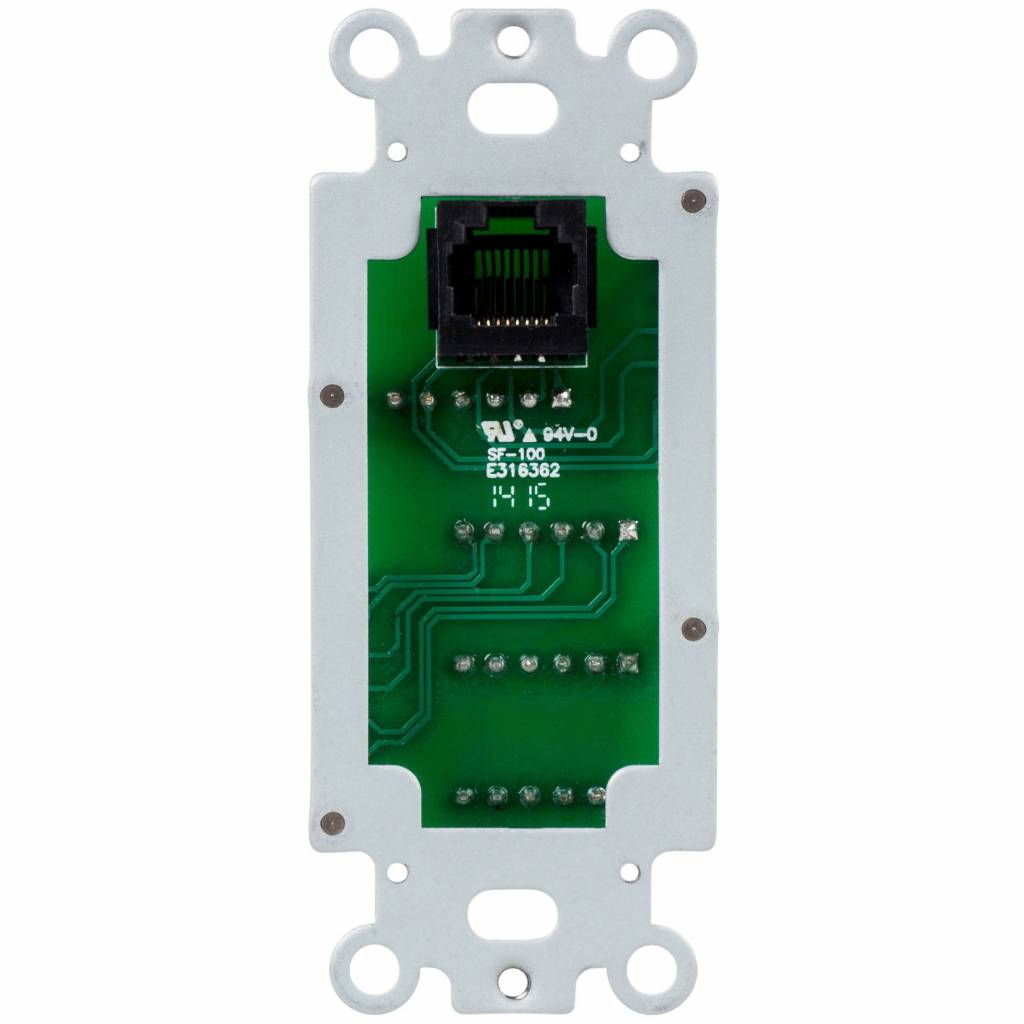














The Dayton Audio DAX66 true matrix audio system delivers an extensive list of features for professional and residential whole house audio installations. Play music in up to 18 zones from CD, DVD, satellite or cable box, PC, or personal audio devices using analog or Toslink input.
Dayton Audio DAX66 6-Source 6-Room Distributed Whole House Audio System with Keypads 25 WPC
Control Freaks, Please Sign In
The DAX66 from Dayton Audio is an affordable, full-featured, six-source, six-zone distributed audio system. Enjoy music distributed throughout your home, and control it with convenient in-wall keypads or wireless remote control.
Features of the DAX66: • 12V trigger output assigned to each zone • IR extender output assigned to each zone • IR ports are compatible with 12V IR emitters • Source 1 PA over-ride • master mute • AGC on/off • RS-232 bi-directional interface.
Total Connectivity, Both Virtual and Hardwired
A DAX66 true matrix system allows a listener in any zone to select from any of the six connected source devices. Four stereo RCA inputs connect any audio or audio/video device like a radio tuner, CD player, Blu-ray DVD player, or satellite/cable TV receiver. Two stereo 3.5 mm jacks are available to connect a personal audio device or PC. Input six is a shared connection that provides a connection for either a Toslink optical cable or a 3.5 mm stereo audio cable.
Uses Low-Cost, Readily Available, Easily Installed Wire
Installation is achieved by running speaker wire and a single Cat 5e/6 cable to each zone. Terminate the Cat 5e/6 to the keypad to control that specific zone. Each zone is controlled independently and can support a stereo or mono speaker setup. Terminate each Cat 5e/6 cable into the keypad hub using the attached Phoenix connectors. A single RJ45 connector goes from the DAX66 to the keypad hub that controls all six keypads and provides a clean look.
Keypad? IR Remote Control? It's All Here!
Each zone is controlled by a dedicated in-wall keypad with back-lit soft-touch buttons and LED display. This keypad changes the source, volume level, bass, and treble. When a zone is not active, the power/select button emits a soft blue glow. A built-in IR receiver performs double duty by providing zone control via a DAXRC remote control, along with control of the source devices by using the built-in IR extender. Six in-wall keypads and wall plates are included.
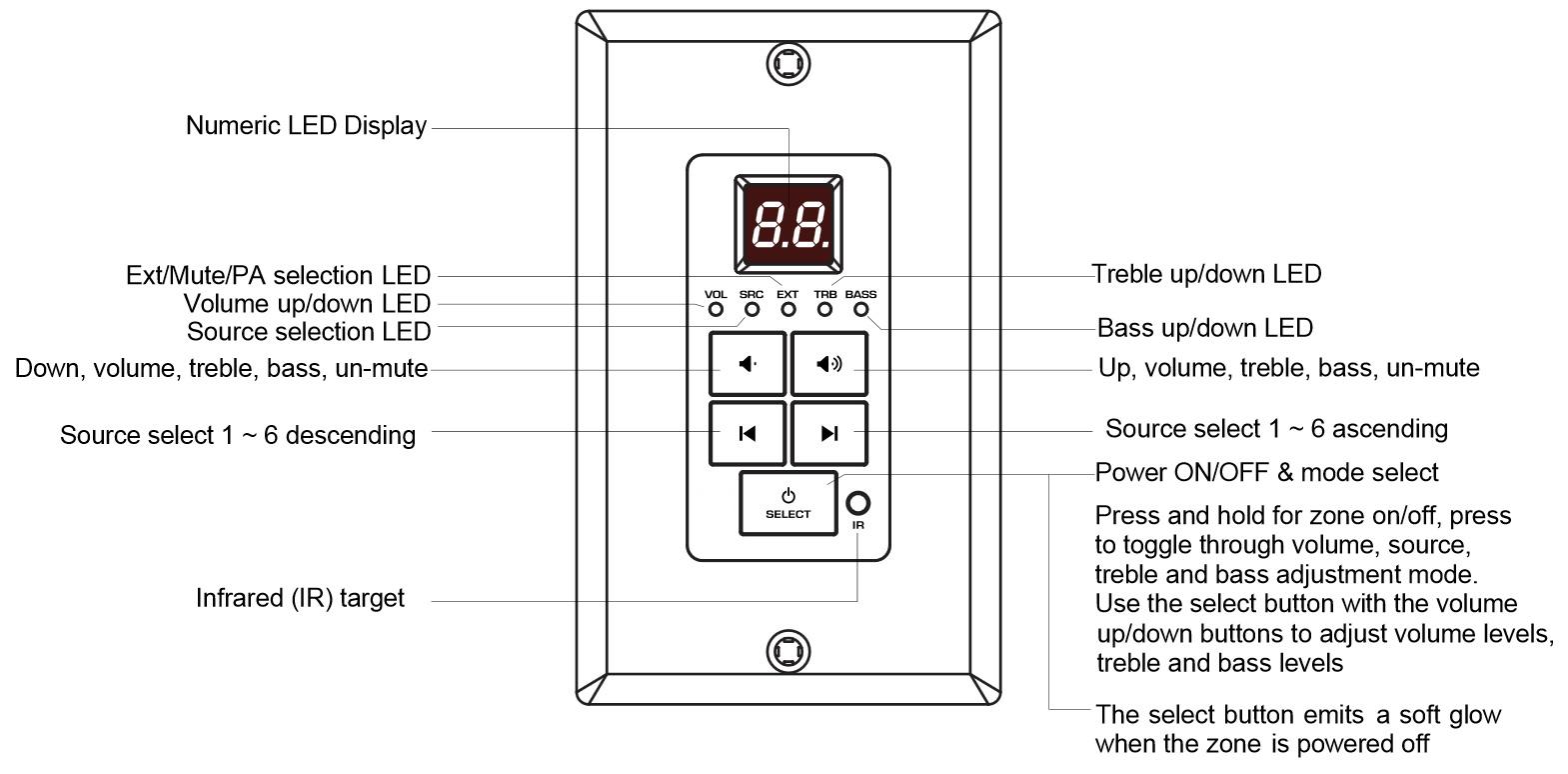
Control is Nothing Without Power
Generous output power and efficiency are achieved by using Class D amplifier circuitry. The DAX66 delivers 25 watts per channel into 8 ohm speakers, 50 watts into 4 ohm speakers, and in bridged mono mode an impressive 100 watts into a single 8 ohm speaker. Since each output is discrete, you can operate some outputs in bridged mono mode and the other outputs in stereo mode simultaneously.
With Simple Expansion, Six Sources Can Feed Eighteen Zones
If you're installing the DAX66 system in a large home or office, you can connect up to two additional systems to the basic system. The additional DAX66 systems share the six source devices and distribute the audio to a maximum of eighteen zones. Each zone has a stereo pre-amp output for connection of higher-power amplifiers to fill larger spaces. Connect a Dayton Audio MA1260 or MA1240a to a pre-amp output to extend a single zone to seven zones. Control the power state of the attached amplifiers by connecting them to the DAX66's trigger outputs.
What's Included:
The Fine Print…and It's All Good:
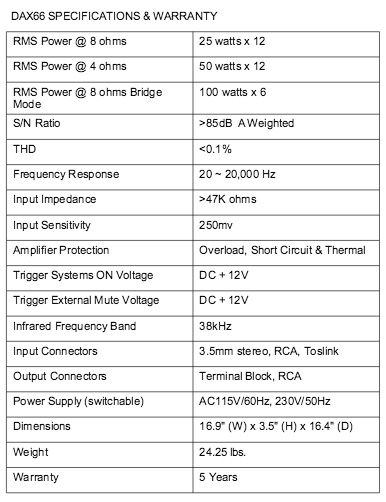
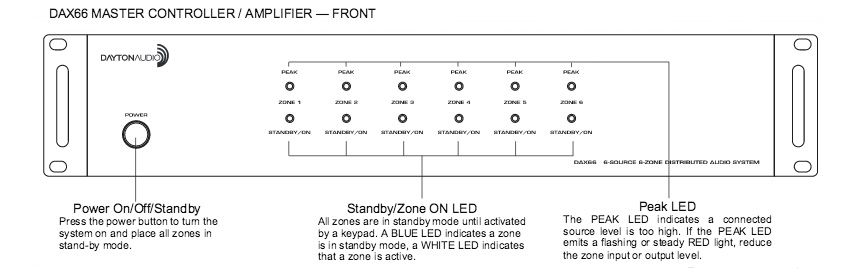

Using the DAX66 PRE-AMP Outputs
The DAX66 provides six stereo, unbalanced, line level PRE-AMP outputs, which correspond to the six-zone outputs. The PRE-AMP outputs can be used to connect powered subwoofers to a zone or additional amplifiers to expand the available power in a large zone or multiple zones.
The DAX66 can be used as the master controller in large commercial audio systems with constant voltage 25/70V amplifiers connected to the PRE-AMP outputs.
The PRE-AMP output levels are variable and are controlled from the DAX66 keypad, Infrared remote, or RS232 from an automation system. For best performance, the PRE-AMP output cables should be less than 25 feet long and be high-quality, shielded cables.
Connecting Source Components to the DAX66
The DAX66 provides six source inputs that can be accessed by any zone. Inputs 1-4 are stereo, unbalanced, line level source inputs via RCA style female connectors. Input 5 provides a connection for a personal audio device or PC sound card via the 3.5mm stereo jack. Input 6 provides one S/PDIF input for CD, DVD, cable, or satellite box via the Toslink jack, as well as a second 3.5mm jack.
The 3.5mm stereo jack on input 6 takes priority over the Toslink connector. Do not connect cables to both the Toslink and 3.5mm jack at the same time.
.
Input 1 can be used as a paging or global; all-zones, input. When a source is connected to input 1 and 12Vdc is applied to the PA-IN jack (tip positive) source 1 will be broadcast to all zones. If there is no DC voltage is applied to the PA-IN jack, source 1 will operate like normal.
Infrared Emitter Outputs
The DAX66 has an IR repeater system built-in and each source has a corresponding Infrared (IR) emitter output. The IR emitter output is tied to the corresponding source device, or all (global) source control. Program a universal remote to operate all six of the input devices. Point the universal remote at the DAX66 keypad to transmit the IR control codes through the DAX66 to the source devices. With an IR emitter connected to an IR EMITTER output jack and the emitter placed over the source device IR receiver window, the source devices can be controlled from any zone.
Using the DAX66 12VDC Trigger Inputs and Outputs
The DAX66 provides six 12Vdc trigger outputs which correspond to the six DAX66 zones. When a zone is powered ON by the DAX66 keypad, the corresponding zone sends 12Vdc to the trigger output jack. When the zone is powered OFF, 12Vdc is disconnected from the trigger output. The triggers can be used to automatically switch peripheral equipment ON/OFF. The DAX66 also provides a master control 12Vdc trigger output that sends 12Vdc to the CONTROL OUT jack when any zone is powered ON and disconnects the 12Vdc when all zones are powered off.
Expanding the DAX66 to 18 zones
The DAX66 can be expanded to 12 zones with one additional DAX66 kit and to 18 zones with two additional DAX66 kits. Stack three DAX66, one on top of another. Connect the included 18-pin ribbon cable to the EXPANSION OUTPUT terminal of the bottom unit and the other end of the ribbon cable to the EXPANSION INPUT terminal of the second and then third unit. Set the MASTER/SLAVE-1/SLAVE-2 switch of the bottom unit to MASTER, the center unit to SLAVE-1, and the top unit to SLAVE-2. The following data and control is transmitted between the three units; all source audio, all RS232 control data, and all MCU communication data.

12 x 50 watts at 4 ohms
12 x 25 watts at 8 ohms
Show more
There are no reviews written yet about this product..